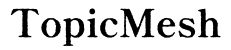Introduction
Unlocking your BLU smartphone can seem like a daunting task, but it’s often simpler than it appears. This guide will walk you through different methods to successfully unlock your BLU device, giving you the flexibility to switch carriers and enjoy a more versatile device. Whether you choose the carrier unlock method, utilize unlocking software, or opt for a paid third-party service, you’ll find a solution here that suits your needs.

Understanding Phone Unlocking
Phone unlocking removes the carrier-imposed restrictions on your device, allowing it to be used with other service providers. When a phone is locked, it can only be used with the carrier you purchased it from. Unlocking your smartphone offers several advantages:
- Freedom to Choose: You can switch to a different carrier to find better deals or improved coverage.
- Travel Benefits: Use local SIM cards when traveling abroad to avoid hefty roaming charges.
- Resale Value: Unlocked phones often have a higher resale value.
Let’s delve into the preparation steps before unlocking your BLU smartphone.
Preparing to Unlock Your BLU Smartphone
Before you start the unlocking process, it’s essential to gather some key information and ensure your device meets the requirements:
- Check if Your Phone is Eligible: Your device must meet certain criteria set by the carrier, like being fully paid off and not reported as lost or stolen.
- Find Your IMEI Number: Dial *#06# on your phone’s keypad to get the IMEI number. This unique identifier will be required during the unlocking process.
- Backup Your Data: Although unlocking should not affect your data, it’s always best to back up important files and contacts to prevent any loss.
Now that you’re prepared, let’s explore the different unlocking methods.

Unlocking Methods
Carrier Unlock Method
Requesting your carrier to unlock your BLU smartphone is a straightforward procedure. Here’s how to do it:
- Contact Your Carrier: Call your carrier’s customer service department and ask for an unlock. Be ready to provide the IMEI number and answer any account-related questions.
- Receive Unlock Code: If your phone is eligible, the carrier will either provide an unlock code or initiate the unlock process remotely.
- Enter Unlock Code: Power off your phone, insert a new SIM card from a different carrier, and power it back on. When prompted, enter the unlock code provided by your carrier.
If successful, your phone should now recognize the new carrier, enabling you to make calls and use data services.
Using Unlocking Software
Unlocking software can also be used to unlock your BLU smartphone. This method may require more technical knowledge but can be very effective.
- Download Reliable Software: Look for reputable unlocking software online. Popular options include Dr.Fone and DC-Unlocker.
- Connect Your Phone: Follow the instructions to connect your BLU smartphone to your computer via USB.
- Run the Software: Use the software to detect your device and initiate the unlocking process. This generally involves a few clicks and some patience while the software works its magic.
Unlocking software usually supports a wide range of devices, including various BLU models. However, if you’re not comfortable with software unlocks, a paid third-party service might be the solution for you.
Paid Third-Party Services
If you prefer not to rely on carriers or software, paid third-party unlocking services provide an alternative. These services specialize in unlocking a variety of phone models, including BLU smartphones.
- Find a Trusted Service: Search online for reputable third-party unlocking services. Read reviews and ensure they have positive feedback.
- Submit IMEI Information: Provide your phone’s IMEI number and necessary details to the service provider.
- Receive Unlock Code or Instructions: After payment, the service will send you an unlock code or provide detailed instructions on how to unlock your phone.
Using a third-party service offers convenience and often supports more obscure models. However, it’s crucial to research and choose a trusted provider to avoid scams.
Ensuring a Successful Unlock
Once you’ve initiated the unlocking process, follow these steps to ensure success:
- Confirm Unlock: After entering the unlock code or following the provided instructions, test your device with a SIM card from a different carrier to ensure it works.
- Check Network Settings: Ensure your APN settings are correctly configured for the new carrier. This can often be done automatically or through the carrier’s website.
- Reboot Device: Sometimes, a simple reboot can resolve any lingering connectivity issues.
Post-Unlock Considerations
After successfully unlocking your BLU smartphone, you’ll want to maximize the benefits of your new-found flexibility:
- Check Compatibility: Ensure your device is compatible with your new carrier’s network bands. Some features like LTE may not work if the bands don’t align.
- Monitor Data Usage: Switching carriers can sometimes alter data usage patterns. Keep an eye on your data to avoid unexpected charges.
- Stay Updated: Continue to update your device’s software to ensure optimal performance and security.

Conclusion
Unlocking your BLU smartphone opens a world of possibilities, from changing carriers to traveling with ease. By following the methods outlined—whether through your carrier, unlocking software, or third-party services—you can achieve the flexibility and convenience you need. Take the necessary steps to prepare, and ensure a successful unlocking process, and you’ll be enjoying your unlocked device’s full potential in no time.
Frequently Asked Questions
What should I do if the unlock code doesn’t work?
If the unlock code doesn’t work, first ensure you entered it correctly. Contact your carrier or the service provider for assistance. Verify that your phone isn’t blacklisted or locked due to insurance claims or unpaid balances.
Will unlocking my BLU smartphone void my warranty?
Unlocking might void your warranty depending on the terms set by the manufacturer or carrier. Check your warranty details before proceeding. Some carriers and manufacturers permit unlocking without voiding the warranty, especially if done through official channels.
Can I switch carriers immediately after unlocking my BLU phone?
Yes, once your BLU smartphone is unlocked, you can switch carriers immediately. Insert the new carrier’s SIM card and ensure your phone’s settings are updated for the new network to start enjoying your service.