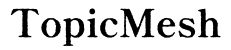Introduction
Receiving constant unwanted calls on your home phone can be incredibly frustrating. Whether it’s sales calls, robocalls, or telemarketers, these interruptions can disturb your peace and invade your privacy. Understanding how to prevent your home phone from ringing due to these nuisance calls can mean the difference between a peaceful home and a stressful one. In this comprehensive guide, we offer practical solutions and tips to block these unwanted interruptions effectively.

Understanding the Rise of Unwanted Calls
The prevalence of unwanted calls has soared in recent years. Telemarketers employ automation technology to reach vast numbers of potential customers. Unfortunately, this technology has also enabled scam artists, leading to an increase in fraud calls.
Unwanted calls can be not only annoying but also dangerous, especially when they involve scams that prey on vulnerable individuals. These calls may even come at inconvenient times, disrupting sleep or important moments. Thus, taking steps to prevent these calls isn’t just about convenience; it’s about security and peace of mind. With this in mind, the subsequent sections will delve into practical techniques for stopping these interruptions.

Using Caller ID and Call Blocking Technology
A powerful method to prevent your home phone from ringing is by utilizing caller ID and call blocking technology. Modern home phones often come equipped with caller ID, which displays the incoming caller’s number, allowing you to identify and ignore unwanted calls.
Here’s a step-by-step guide to leverage caller ID and blocking features:
- Check your Phone’s Manual: Different models have various methods of accessing caller ID features, so refer to your manual or the manufacturer’s website.
- Use Call Block Feature: Many phones have built-in call blocking functionality. Access this feature through your phone’s settings.
- Purchase a Call Blocker: If your phone does not have built-in blocking features, consider purchasing a standalone call blocking device. These devices connect to your phone and provide robust blocking capabilities.
Using these technologies can drastically reduce the number of nuisance calls you receive. However, unwanted calls can still slip through, so combining multiple strategies is often the best approach.
Activating Do Not Disturb and Silent Modes on Cell Phones
In addition to home phone technologies, using cellphones’ features can help mitigate interruptions:
- Do Not Disturb Mode: This feature silences all calls except those from selected contacts. Enabling it can block distractions while allowing important calls.
- Silent/Focus Mode: Sometimes, simply setting your phone to silent mode or using focus mode during critical hours might provide temporary relief.
To activate Do Not Disturb mode:
– iPhone: Go to ‘Settings’ > ‘Do Not Disturb’ > Customize settings.
– Android: Go to ‘Settings’ > ‘Sound’ > ‘Do Not Disturb’ > Toggle it on.
These features allow flexibility and control over when you can be reached, ensuring unwanted calls do not disrupt you.

Leveraging Third-Party Call Blocking Apps
Several third-party call blocking apps can bolster your defenses against unwanted calls. These apps work alongside your phone’s built-in features to provide more advanced blocking options. Below are a few notable apps:
- Truecaller: It identifies and blocks spam calls and also offers caller ID features.
- Hiya: This app provides enhanced caller ID and automatic spam detection.
- Nomorobo: It blocks robocalls on both cell phones and VoIP landlines.
To use these apps:
– Download from App Store or Google Play: Search for and install the app.
– Configure Settings: Follow the app’s setup guides to customize blocking preferences.
Using third-party apps in conjunction with your home phone and cellular settings can create a robust barrier against unwanted calls.
Registering with the National Do Not Call Registry
For long-term relief, register your number with the National Do Not Call Registry. This free service, maintained by the Federal Trade Commission, aims to eliminate sales calls. Here’s how to register:
- Visit doNotCall.gov: Access the official Do Not Call website.
- Provide Your Phone Number and Email: Enter your phone number and email address.
- Verify Your Registration: Check your email for a verification link and complete your registration.
Within 31 days, legitimate telemarketers must cease calling your number. While this does not stop all calls, as some illegal callers may ignore the list, it’s a significant step for reducing unwanted contacts.
Tips for Specific Phone Models and Carriers
Different phone models and carriers offer unique features to combat nuisance calls. Here are some specific tips:
- AT&T: Utilize the “Call Protect” feature for automatic fraud call blocking.
- Verizon: Enable “Call Filter” to detect and block spam calls.
- Comcast/Xfinity: Use the “Nomorobo” feature built into their service.
- Panasonic Phones: Access built-in call block features directly from the handsets.
Consult your carrier’s support resources or phone’s manual for detailed instructions on activating these features. Customizing your phone settings based on your carrier and model can increase the effectiveness of your call blocking efforts.
Conclusion
Preventing your home phone from ringing due to unwanted calls involves a combination of strategies. From utilizing built-in features and third-party apps to registering with the National Do Not Call Registry, these methods work together to help silence intrusive calls. Implement these solutions to reclaim the tranquility of your home and protect your peace of mind.
Frequently Asked Questions
How do I block specific numbers on my home phone?
Blocking specific numbers often involves using your phone’s call blocking feature. Check your phone’s manual for instructions, as this can vary by model.
Are third-party call blocking apps safe to use?
Yes, most reputable third-party apps like Truecaller, Hiya, and Nomorobo are safe and offer enhanced security features to protect user data.
How effective is the National Do Not Call Registry?
The National Do Not Call Registry is highly effective at reducing legitimate telemarketing calls, but it may not block all unwanted calls, particularly those from scammers who ignore regulations.