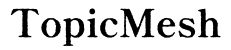Introduction
Blocking numbers on a land phone may seem old-fashioned, but unwanted calls can be a nuisance regardless of the technology used. Whether it’s persistent telemarketers, scammers, or just calls you’d rather not receive, having the ability to block numbers on your landline can significantly enhance your peace of mind. In this guide, we’ll explore various methods to block numbers on both traditional and digital landline phones, offering you greater control over who gets through to your home. Let’s dive into the details, starting with an overview of different types of landline phones.

Understanding Different Types of Landline Phones
Traditional Landline Phones
Traditional landline phones operate through the public switched telephone network (PSTN). These phones rely on a direct connection to telephone lines installed by your local phone company. Typically, these types of phones lack advanced features and require basic methods for blocking numbers, often involving your service provider or additional hardware.
VoIP and Digital Phones
VoIP (Voice over Internet Protocol) and digital phones, on the other hand, use your internet connection to transmit calls. These modern landline alternatives offer more advanced call management features. VoIP and digital phones come with built-in options for blocking numbers, and their flexibility allows for software applications and router configurations to manage unwanted calls more efficiently.
Now that you understand the differences between traditional and digital landline phones, let’s explore the specific methods to block numbers on traditional landline phones.

Methods to Block Numbers on a Traditional Landline
Using Built-in Phone Features
Some modern traditional landline phones come equipped with call-blocking features. These phones allow you to store unwanted numbers and block them directly through the phone’s interface. To use this feature:
- Navigate to the call settings on your landline phone.
- Look for an option like ‘Call Block’ or ‘Call Rejection.
- Enter the number you wish to block and save the settings.
Contacting Your Phone Service Provider
Another effective approach is to reach out to your phone service provider. Many providers offer call-blocking services for a small fee or sometimes even for free. To block numbers through your service provider:
- Contact your provider’s customer service department.
- Request their call-blocking service and provide the numbers you want to block.
- Your provider will then activate the service and block the specified numbers on your line.
Third-Party Call Blocking Devices
If your landline phone does not have built-in blocking features and your service provider’s options are limited, third-party call-blocking devices can be a great solution. These devices connect directly to your phone line and provide extensive call-blocking capabilities. To use these devices:
- Purchase a call-blocking device (such as CPR Call Blocker or Digitone Call Blocker).
- Connect the device to your phone line according to the manufacturer’s instructions.
- Program the device with the numbers you wish to block.
With traditional landlines covered, let’s turn our attention to blocking numbers on VoIP and digital landlines.

Blocking Numbers on VoIP and Digital Landlines
Built-in Options via Internet Service Providers
VoIP and digital phone services often include built-in call-blocking features. These options can be managed via the service provider’s online portal. To use these features:
- Log in to your internet service provider’s account portal.
- Find the call management or call blocking settings.
- Enter the numbers you wish to block and save the changes.
Software Applications
There are several software applications available for managing calls on VoIP systems, such as Nomorobo or Hiya. These applications provide robust call-blocking features and can be easily installed and configured. To block numbers using software applications:
- Choose a suitable call-blocking application compatible with your VoIP service.
- Download and install the application following the provided instructions.
- Configure the application to block unwanted numbers.
Router Configuration for Call Blocking
Advanced users may opt to block numbers through router configuration, particularly if their router supports VoIP services. Configuring your router to manage call blocking requires a bit more technical knowledge but offers a high degree of control. To block numbers through router configuration:
- Access your router’s admin page via a web browser.
- Navigate to the VoIP settings section.
- Use the provided options to block specific numbers.
In addition to blocking numbers on your landline, managing unwanted calls through various strategies can also be beneficial. Here are some useful tips.
Tips for Managing Unwanted Calls
National Do Not Call Registry
Registering your phone number with the National Do Not Call Registry is an effective way to reduce unwanted telemarketing calls. It’s a free service provided by the government. To register:
- Visit the National Do Not Call Registry website.
- Enter your phone number and email address.
- Confirm your registration via the email link.
Reporting Spam Calls
Reporting spam calls to authorities can help reduce the prevalence of such calls for everyone. In the United States, you can report spam calls to the Federal Trade Commission (FTC). To report a spam call:
- Visit the FTC’s ‘Report Fraud’ website.
- Provide details of the unwanted call.
- Submit the report.
Screening Techniques
Employing call screening techniques can also be effective in managing unwanted calls. These techniques involve:
- Letting unknown calls go to voicemail to verify the caller’s identity.
- Using the caller ID feature to identify and ignore suspicious numbers.
- Educating family members on how to handle unknown callers.
Implementing these tips can further enhance your call management strategy. Let’s conclude with a summary of the key points covered in this guide.
Conclusion
Blocking numbers on a land phone is essential for maintaining privacy and peace. Whether you have a traditional landline, VoIP, or a digital phone, there are various methods available to manage unwanted calls effectively. From built-in phone features to third-party devices and software applications, each approach provides unique benefits. Additionally, registering with the National Do Not Call Registry, reporting spam calls, and adopting effective screening techniques can significantly reduce unwanted calls. Applying these solutions will allow you to regain control over your landline and enjoy uninterrupted communication.
Frequently Asked Questions
How effective are call blocking devices for landlines?
Call blocking devices are highly effective for landlines. They offer extensive blocking capabilities and can be easily connected to your existing landline system.
Can I block international numbers on my landline?
Yes, you can block international numbers if your service provider or call-blocking device supports this feature. Check with your service provider for more details.
How can I know if a blocked number tried to call me?
Some call-blocking devices and digital phone services provide logs of blocked calls, allowing you to see if a blocked number attempted to reach you. Check your device’s or service’s call history for this information.