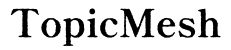Introduction
The growing use of smartphones among children raises valid concerns about screen time and online safety. Parents seek solutions to manage and monitor their children’s smartphone usage effectively. One such option is Bark Home, a device that promises to provide control over your child’s online activities and screen time.
This article delves into what Bark Home offers, its setup process, and how it compares to other parental control tools. We will examine its features, pros, and cons to determine if it is a worthwhile investment for managing your child’s smartphone usage.

What is Bark Home?
Bark Home is a hardware device that connects directly to your home network, designed to monitor and control internet usage across various devices. It aims to provide parents with tools to manage and limit their children’s screen time effectively.
This device works with the Bark Parental Controls app, offering functionalities that extend beyond just smartphone monitoring. Bark Home is equipped to manage all internet-connected devices in your home, including tablets, laptops, gaming consoles, and smart TVs. With real-time monitoring and comprehensive reporting, Bark Home helps parents ensure a safer online environment for their children.
Connecting Bark Home to your home network allows you to set up rules and restrictions for each device, giving you granular control over internet usage. This flexibility makes it a competitive choice for parents looking to take charge of their children’s online activities.
Key Features of Bark Home for Smartphone Locking
Bark Home stands out due to its array of features geared toward managing and locking smartphones. These features ensure that parents have both control and visibility over their child’s smartphone usage.
- Time Limits: Parents can set daily screen time limits for each device, ensuring children don’t spend excessive time on their smartphones.
- Customizable Schedules: It allows for the creation of custom schedules, such as blocking internet access during bedtime or homework hours.
- Instant Pause: With a single tap, you can pause internet access on all devices, which is useful during family time or important events.
- Content Filtering: Bark Home has robust content filtering options, blocking inappropriate sites and ensuring safe browsing experiences for children.
- Activity Reports: The device generates detailed activity reports that reveal how much time children spend online and which sites they visit.
These features work together to provide a comprehensive solution for managing smartphone use. This way, parents can ensure that their children are not only safe online but also balanced in their screen time.
How to Set Up Bark Home to Lock Your Child’s Smartphone
Setting up Bark Home to manage your child’s smartphone is a straightforward process. Here’s a step-by-step guide:
- Unbox and Connect: Unbox the Bark Home device and connect it to your home’s Wi-Fi router using the provided ethernet cable.
- Power Up: Plug the device into a power outlet and turn it on. Wait for the LED lights to indicate that it’s ready.
- Download the App: Install the Bark Parental Control app on your smartphone. The app will guide you through the setup process for the device.
- Create Profiles: Add profiles for each child within the app. This allows you to set personalized rules for each device they use.
- Link Devices: Using the app, link each child’s devices to their profiles. You can adjust settings individually for each linked device.
- Set Rules and Schedules: Configure time limits, schedules, and content filters based on your preferred guidelines.
With these simple steps, your Bark Home device will be up and running, providing you with the tools to manage your child’s smartphone usage effectively.

Comparing Bark Home with Other Parental Control Options
Bark Home isn’t the only option available for managing your child’s smartphone; several other parental control tools offer similar functionalities. Here’s how Bark Home stacks up against some of its competitors:
- Circle Home Plus: Similar to Bark Home, Circle Home Plus offers time limits, content filtering, and usage reports. However, Bark Home’s instant pause functionality and real-time device monitoring offer it a slight edge.
- Net Nanny: Net Nanny provides extensive content filtering and time management but lacks the seamless integration with home networks that Bark Home offers.
- Qustodio: Known for its detailed activity logs and geofencing features, Qustodio offers robust mobile monitoring. However, Bark Home’s ability to manage multiple device types under one roof makes it more versatile.
- Google Family Link: While free and easy to use, Google Family Link offers basic controls which may not be sufficient for parents looking for extensive control over various devices.
Each of these tools has its strengths and limitations, but Bark Home’s comprehensive approach to managing multiple device types makes it a competitive option for ensuring balanced and secure smartphone use.
Pros and Cons of Using Bark Home
Every tool has its strengths and weaknesses, and Bark Home is no exception. Here’s a comprehensive look at its pros and cons:
Pros:
1. Comprehensive Control: Manages all internet-connected devices, not just smartphones.
2. Easy Setup: User-friendly installation and configuration process.
3. Instant Pause: Quickly pause internet access for all devices when needed.
4. Customizable Rules: Tailored settings for each device and child.
5. Content Filtering: Robust filtering options to maintain a safe online environment.
Cons:
1. Cost: Requires an initial investment in the hardware and a subscription fee for the app.
2. Compatibility Issues: May not work seamlessly with all types of routers.
3. Limited Offline Controls: Lacks functionality for devices not connected to the home network.
Considering these pros and cons helps you make an informed decision on whether Bark Home aligns with your needs for controlling your child’s smartphone and overall online activity.

Conclusion
Determining whether you need Bark Home to lock your child’s smartphone involves understanding your specific needs for online safety and screen time management. Bark Home provides a versatile solution with its broad device coverage, ease of use, and reliable safety features. By comparing it with other parental control tools and weighing its pros and cons, you can decide if Bark Home is a worthwhile investment for securing balanced and safe smartphone usage within your household.
Frequently Asked Questions
How do I lock my child’s phone with Bark Home?
To lock your child’s phone with Bark Home, use the Bark Parental Control app to set up time limits and schedules tailored to your child’s needs. You can also use the ‘Instant Pause’ feature to immediately stop internet access when necessary.
Are there any free alternatives to Bark Home for locking smartphones?
Yes, there are free alternatives like Google Family Link, which offers basic parental controls. However, free options generally lack the comprehensive features and flexibility provided by Bark Home.
Is Bark Home worth the investment for controlling smartphone usage?
Bark Home is worth the investment if you need a comprehensive tool that manages multiple devices with ease. Its features for setting limits, monitoring activity, and filtering content provide a robust solution for managing smartphone usage and promoting online safety.